gitlab的安装与使用
VMware虚拟机安装教程:站长出品-哔哩哔哩
VMware虚拟机网络配置教程:站长出品-哔哩哔哩(注:本节内容需要访问外网)
提示:请登录root用户操作
一、修改yum仓库为阿里云仓库
1、备份系统现有的yum仓库
mkdir /etc/yum.repos.d/bak
mv /etc/yum.repos.d/*.repo /etc/yum.repos.d/bak2、下载阿里云centos7源配置文件
curl -o /etc/yum.repos.d/CentOS-Base.repo https://mirrors.aliyun.com/repo/Centos-7.repo3、清除yum缓存并生成新的缓存(无法执行就重启一下,再执行)
yum clean all
yum makecache二、安装gitlab
1、安装环境工具包
yum -y install curl policycoreutils openssh-server openssh-clients postfix2、复制网盘中的 gitlab-ce-14.9.1-ce.0.el7.x86_64.rpm(文末) 到虚拟机(直接拖动即可)
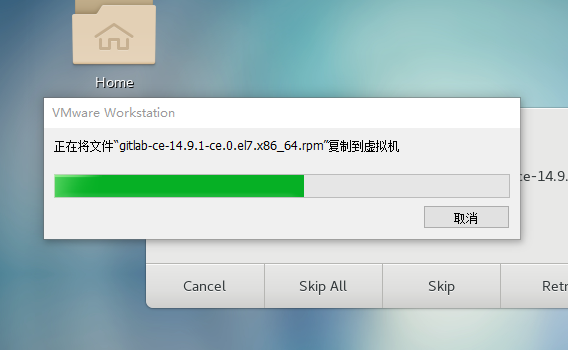
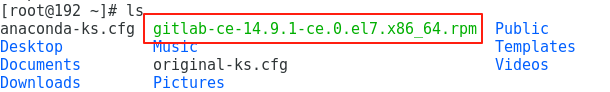
3、安装gitlab
rpm -ivh /root/gitlab-ce-14.9.1-ce.0.el7.x86_64.rpm
vim /etc/gitlab/gitlab.rb
# 找到关键字:external_url 'http://127.0.0.1'
gitlab-ctl reconfigure4、获取账号密码
cat /etc/gitlab/initial_root_password
# Password: 1u5+YPNdbV2glZeirAWfBh9qXh3iLzAHvnumVu47iIg=
# 禁用防火墙,访问:http://192.168.1.125
systemctl stop firewalld
systemctl disable firewalld
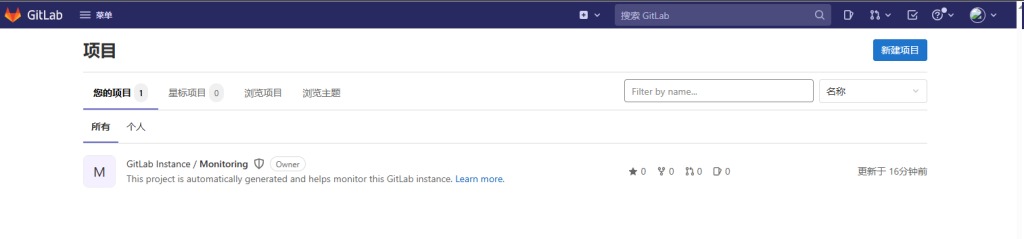
5、修改系统语言

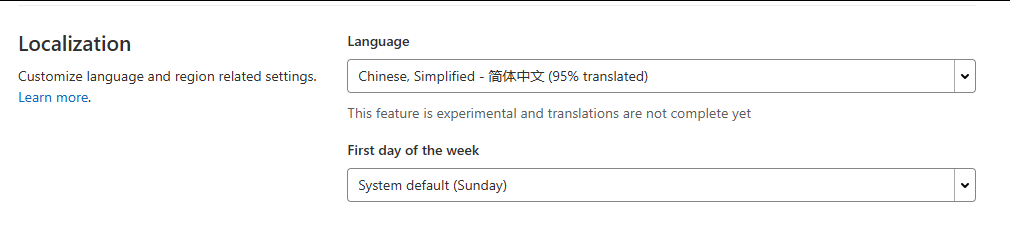
百度网盘资源下载:分享地址
点赞



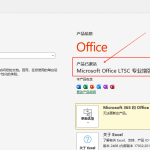

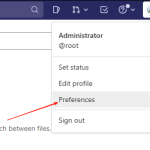

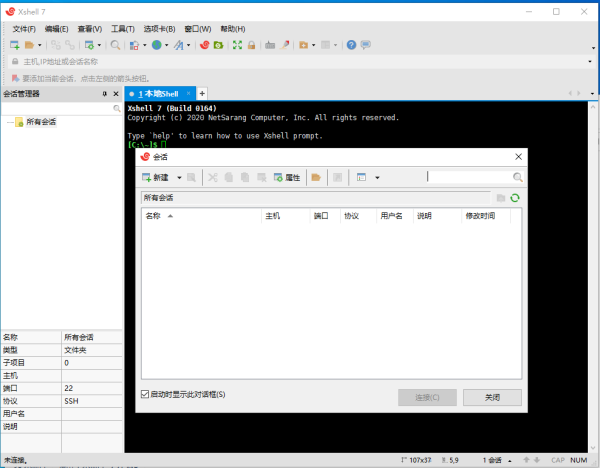
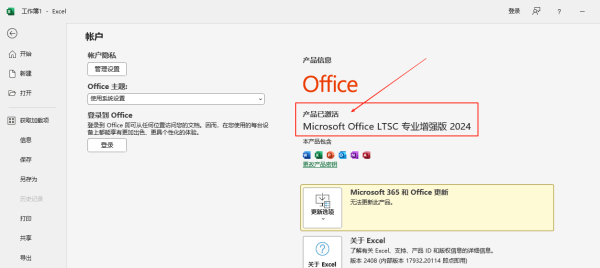
评论留言